I don't have capacity to show how to install python on a PC as I don't have admin rights to my laptop for work. However this video is recent and very thorough and shows all steps needed to install Python and how to get started with IDLE.(Please watch this video then follow the steps below.
Now you have followed the steps in the video linked above you should have installed Python and have IDLE installed(where you will edit the code).
To proceed
further, I am assuming you have worked through the YouTube link and installed
Python whatever the latest version is. With that comes an IDE(software to
create and edit the code FYI). Next step is to create the code that will
somehow influence you’re in game experience.
To keep
this one simple we will stick to the old trusty “Hello world”. Follow the steps
below and you will get there pretty quickly:
1.Open Idle
2.Click on “File”
> “New File”
3.Type out
the following code:
4.In the Adventures
with Minecraft folder click on “Start Server”
5.Press enter.
7. At this point the following should happen….
8. Next on
Minecraft select “Multiplayer”.
9. Next
press direct connect..
10.Type in
local host and hit the “join server” button.
11. Press “Esc”
on the keyboard to allow yourself to quickly pop back to IDLE so you can save
and run your code.
12. In IDLE
“File” >> “Save As” >> Call it “Hello world.py”
13. For it
to work you will need to save it in a specific folder which is:
“AIMStarterKitPC\AdventuresInMinecraft-PC\MyAdventures”
Like I have
here:
14. Still
in IDLE select “Run” >> “Run Module”
15. Head
back to Minecraft and you should see your code in action:
16. To kill
the code / stop I from working you will need to press “Esc” >>> find
this window in IDLE then close it down. See below:
Now you can start to do some interesting code....
Next try "Whack a block" link
Over









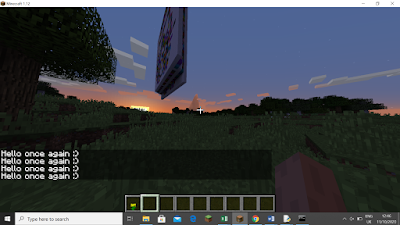

No comments:
Post a Comment