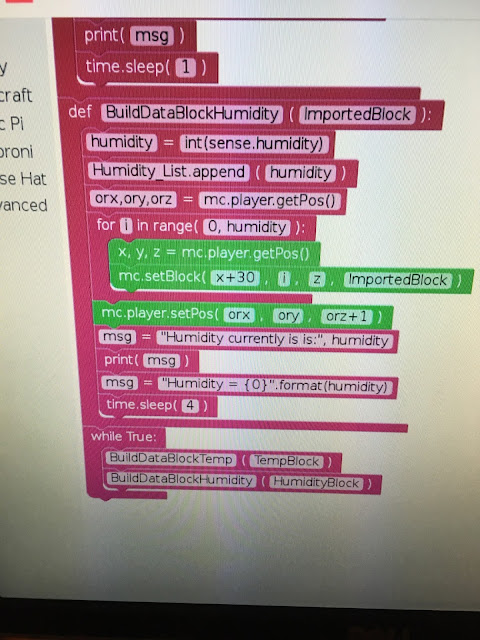The potential of Edublocks to introduce Python to secondary students
Python 3 code:
from sense_emu import SenseHat
import mcpi.minecraft as minecraft
import mcpi.block as block
import time
import random
"""
NCS team Pixel Astro Pi competition entry
We have created a bar graph in minecraft and store the values for temp and
humidity in two seperate lists.
Team members are:
Archie
Tom
Adrian
"""
sense = SenseHat()
mc = minecraft.Minecraft.create()
orx,ory,orz = mc.player.getPos()
mc.postToChat("Start Graph")
TempBlock = 35,14
HumidityBlock = 35,3
Temperature_List = []#stores temp data
Humidity_List = []#stores humidity data
DataStreamCount= 0
def BuildDataBlockTemp(ImportedBlock):# take data for temp
temp = int(sense.temp)
Temperature_List.append(temp)
orx,ory,orz = mc.player.getPos()
for i in range (0,temp):
x,y,z = mc.player.getPos()
mc.setBlock(x+30,i,z,ImportedBlock)
mc.player.setPos(orx,ory,orz+1)
msg = "Temp = {0}".format(temp)
#sense.show_message(msg, scroll_speed=0.10 )
print(msg)
time.sleep(1)
def BuildDataBlockHumidity(ImportedBlock):# take data for humidity
humidity = int(sense.humidity)
Humidity_List.append(humidity)
orx,ory,orz = mc.player.getPos()
for i in range (0,humidity):
x,y,z = mc.player.getPos()
mc.setBlock(x+30,i,z,ImportedBlock)
mc.player.setPos(orx,ory,orz+1)
msg = "Humidity currently is: ",humidity
print(msg)
msg = "humidity = {0}".format(humidity)
time.sleep(4)
while True:
BuildDataBlockTemp(TempBlock) # 46
BuildDataBlockHumidity(HumidityBlock)
EduBlocks code:
Picture of code working

Around the world with Minecraft
The code to carry out this workshop is taken from a recent blog post for Kano and recent Raspberry Jam at Coventry Library in May. You can access the code from here:
https://github.com/ncscomputing/Hackpack/blob/jams/May%20Jam%20resources.zip
I'll be polishing this off over the coming week.
Over :)